5 Ways to Incentivize Potential Leads to Click on Your Call-to-Action
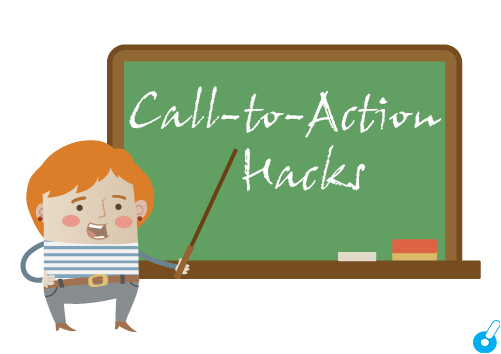
It’s the most critical click your potential client will ever make.
No, it’s not the click that brings them to your website—although that’s important.
No, it’s definitely not the click to your social media.
There’s one click much more vital to your health as a mortgage, real estate, or insurance professional:
It’s the click into your call-to-action (CTA) button.
Your CTA button has the potential to turn an anonymous web visitor into a tangible lead—ideally someone who’s qualified and interested in learning more about your services.
See Your Potential ROI with leadpops
See what's possible. Fix it fast.
A CTA can be anything from an invitation to try out a “home affordability calculator” to a sign-up for “new listing updates by email” or a simple monthly email newsletter.
But one thing is universal about the CTA:
Unless you incentivize potential leads to click on it, you’re not going to get the leads you want.
Fortunately, there are ways to get your leads anxious to move forward. Here are five of the most powerful strategies for getting people to click on your CTA:
Way #1: Make Your CTA Visually Enticing
None of the other items on this list are going to matter unless the button itself looks good and stands out.
Book My FREE
Growth Strategy
Session
See what's possible. Fix it fast.
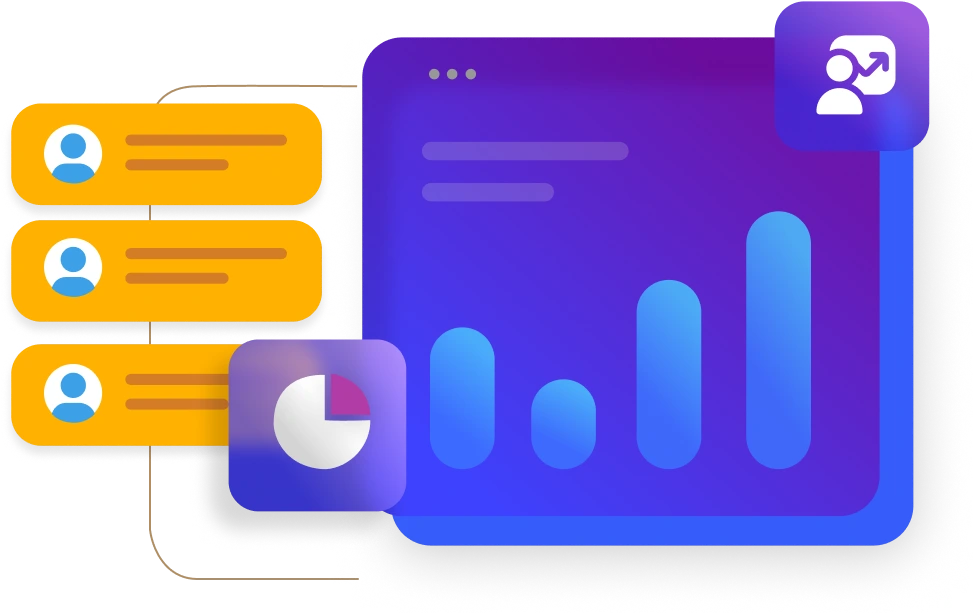
But “looks good” is kind of a vague term. Let’s define it.
If I do say so myself, this an example of a CTA button that does everything right:
Even zoomed out, there’s no doubt where the page wants you to click. It’s that bright, contrasting color that stands out from the rest of the design.
There is a lot more that goes into this CTA than just the color and appearance, true.
But at the most basic level, you want to achieve a distinctive, interesting CTA button that draws the eye.
See Your Potential ROI with leadpops
See what's possible. Fix it fast.
Remember: the CTA is perhaps the most important element on your page. That means you’re going to want to treat it that way.
Here’s a checklist for everything your CTA button should be:
- Above the fold: Don’t make your users scroll down to find your CTA. Hook them in by putting it “above the fold,” which is another way of saying putting it front and center, some place where you see the button right away. You’d be surprised how many users you can lose as you make them keep scrolling down.
- Notice how the button contrasts with the overall palette surrounding it. It doesn’t stick out like a sore thumb—that is to say, it’s not an eyesore. But it does make its presence known even if you didn’t see the words that accompany the CTA.
- Don’t plop the CTA somewhere with a lot of different elements on your page. Keep the design simple and clear so there’s no question where the eye should be drawn.
Do all of the above and your CTA will be far more compelling—before you even write a word of mortgage, real estate, or insurance content.
Way #2: Create Urgency in Your Potential Lead
Now that you have the visuals down, let’s think about the emotional level of the CTA.
What emotion do you need to feel to click something like “Home Purchase Qualifier” or “Click Here to Receive Updates”?
Book My FREE
Growth Strategy
Session
See what's possible. Fix it fast.
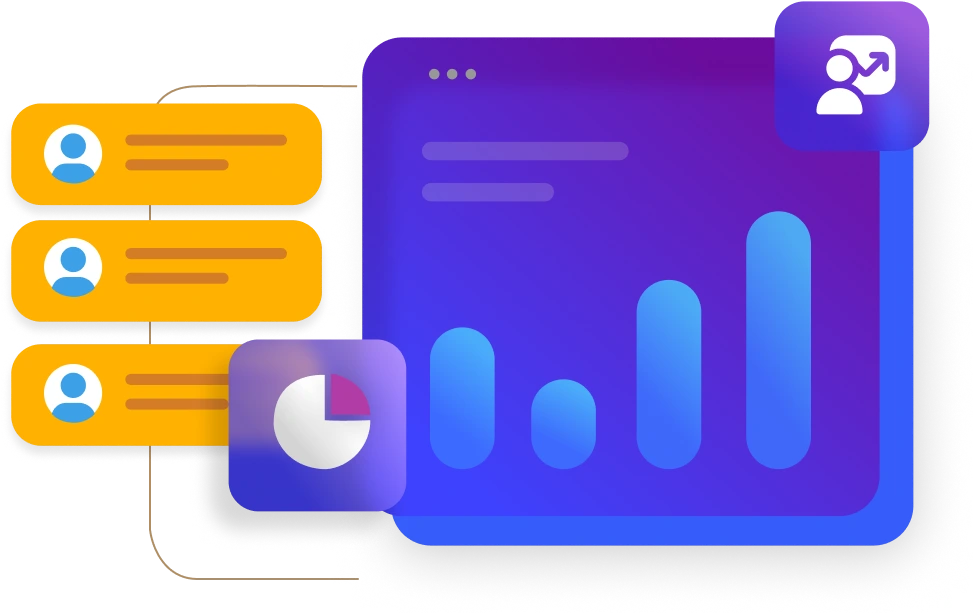
Simple. You need to feel urgency.
Urgency is that feeling you have when you discover the specific solution to one of your problems, and you believe that clicking through will grant you that solution. Urgency says, “I can’t afford to miss this opportunity.”
To create urgency, you need to accomplish the following:
- Specifically solve a problem your user is facing. For example, a mortgage calculator is a tool that people can use in order to resolve the questions they had about their mortgage situation.
- Define a problem that the CTA solves. Using mortgage web page above as an example, the content reminds the user of the importance of knowing precisely what they can afford. The CTA is the next logical step forward.
Urgency is generally created within the content itself. So before you write the CTA or even the content above the CTA, consider your potential client/lead and what specific problem they need solved. Write for them, and urgency will be created as a natural result.
Way #3: Give Them a Free Option to Look Forward To
Sometimes, people just click on CTAs because they want to use whatever’s at the next step. That might be a tool like a home value appraisal or a homebuyer guide…
See Your Potential ROI with leadpops
See what's possible. Fix it fast.
Whatever it is, you’d better be sure that it’s enticing.
If you don’t have any of these tools, think about what it is that most people in your industry ask for when they first call you up.
Are they looking for a free rate quote?
Are they looking advice on a specific scenario?
A second opinion?
Cater your incentive to the market and you’ll find that your CTA automatically becomes more efficient in drawing users. And sign up for a free trial of leadPops to ensure you can create the landing page necessary to facilitate this call-to-action.
Book My FREE
Growth Strategy
Session
See what's possible. Fix it fast.
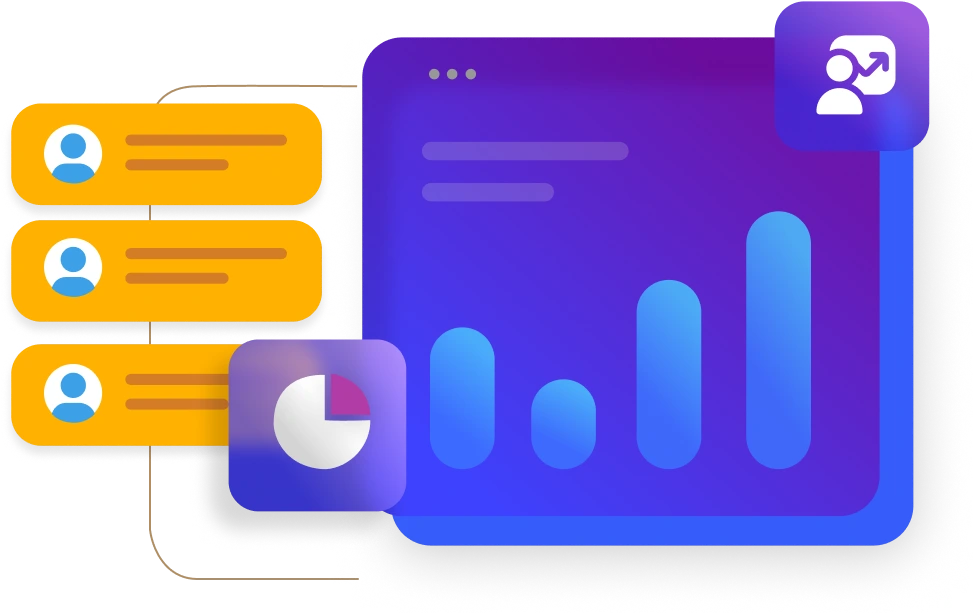
Way #4: Write Compelling Content
If you write clean, simple content, you’re already off to a good start. But you also want that content to be compelling.
What does this mean, exactly? Think back to the idea of creating urgency.
What can you write on your CTA that will create urgency in the mind of your web site visitors?
First, pick from a few of the most popular words and phrases:
- Free
- Go!
- Now/Today
- “I”/”Me”—people will be more inclined to click a CTA that reflects what’s going on for them, not you
A simple mortgage calculator landing page might include a few variable inputs and then a CTA button that says “Get Pre-Approved Now!”
See Your Potential ROI with leadpops
See what's possible. Fix it fast.
This hardly feels like a CTA, but it is. It’s a button that prompts someone to move to the next step in your conversion funnel.
Compelling content should be simple, clear, but also incorporate words that suggest that what they’re looking for will be solved—and solved quickly.
Way #5: Create a Dedicated Landing Page for your CTA
Finally, if you want your CTA to really shine, you should have it on its own page.
Using a landing page for your CTA is great because it allows you to optimize every single element of that page around getting the CTA noticed.
It also reduces “decision fatigue” because your visitors aren’t choosing from fifty links to click.
Book My FREE
Growth Strategy
Session
See what's possible. Fix it fast.
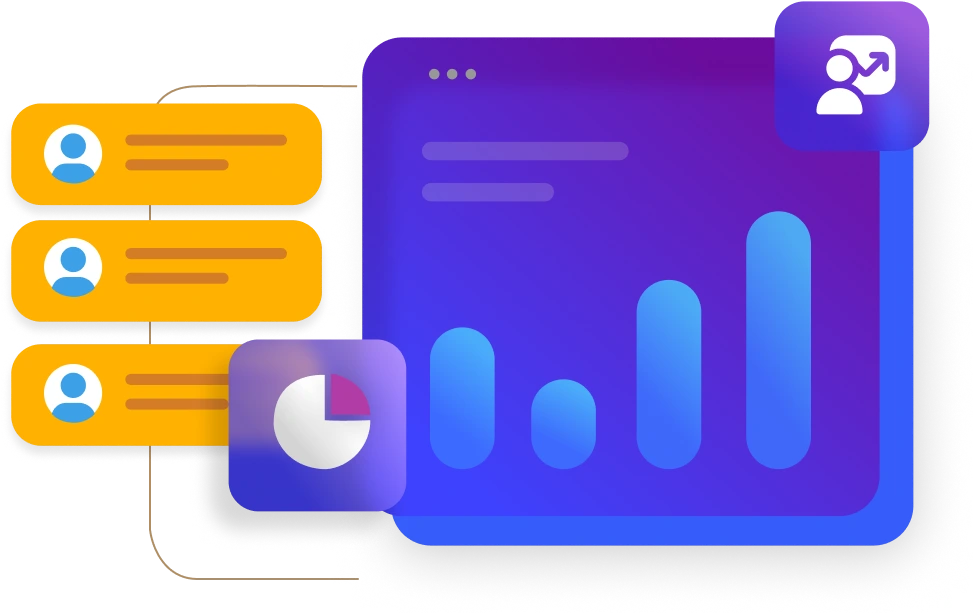
Instead, they only see one step forward: your CTA.
This is particularly effective for tools like free guides, reports, and quotes.
A landing page that is dedicated specifically to that one function won’t ask too much from its users—only that they participate.
The result? The user feels incentivized to click ahead. That means higher conversion rates for you, turning more website visitors into potential leads for your mortgage, real estate, or insurance business.
Put it all together and you’ll have a vastly improved web presence.
Elements like urgency, effective design, and compelling copy that focuses on the problems of the user will make your website far more valuable for them—and far more profitable for your business.
See Your Potential ROI with leadpops
See what's possible. Fix it fast.
Don’t forget to try a free trial of leadPops to incorporate these same strategies today!




